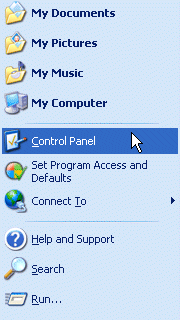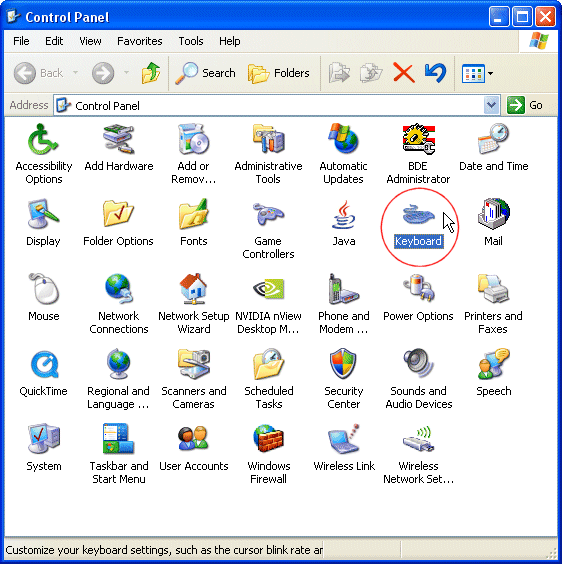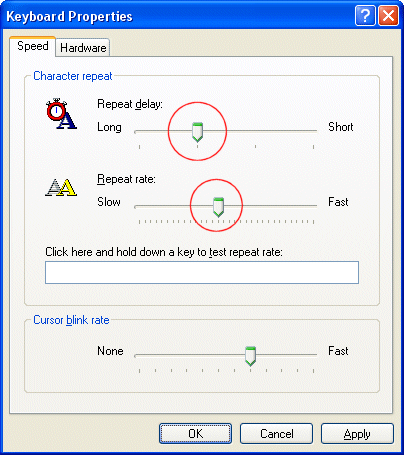PrintDeskTop —
How
to fix multiple print problem |
|||
|
How to fix multiple print problem in PrintDeskTop:
|
|||
Download
| Define Shortcut Key | How
to Use It | FAQ | Contact
| Benefits & Features | Screen
Shot | What's New |
Links | Donate
| Search
| Home
|
|||